 For the past two months I’ve been progressively reading through David Allen’s book "Getting Things Done: the art of stress free productivity". The book’s premise is fairly straightforward: the more organized you are, by using lists and organization strategies, the less cognitively overloaded you’ll feel, and the more ready you will be to effectively manage your obligations (be they work, family, or other). The idea is to dump all the things you have to do on lists you keep updated, which you periodically check (this is really one of the key points of having this system work). By having timely, reliable lists to work in reference to, you avoiding having to rely on fallible memory, spending less time trying to remember what you have to do, less time being stressed about it, and more time doing it. Further, by taking large projects or tasks and breaking them up into subtasks, you are more able to keep on top of things. This makes sense, though admittedly, I scoffed at the idea while going through the first few chapters of the book.
For the past two months I’ve been progressively reading through David Allen’s book "Getting Things Done: the art of stress free productivity". The book’s premise is fairly straightforward: the more organized you are, by using lists and organization strategies, the less cognitively overloaded you’ll feel, and the more ready you will be to effectively manage your obligations (be they work, family, or other). The idea is to dump all the things you have to do on lists you keep updated, which you periodically check (this is really one of the key points of having this system work). By having timely, reliable lists to work in reference to, you avoiding having to rely on fallible memory, spending less time trying to remember what you have to do, less time being stressed about it, and more time doing it. Further, by taking large projects or tasks and breaking them up into subtasks, you are more able to keep on top of things. This makes sense, though admittedly, I scoffed at the idea while going through the first few chapters of the book.
Long story short, I’ve been trying it, using lists to keep track of what I have to do, and where I am with various projects. This has actually helped juggle the joys of both school and work fairly effectively. The trick is really to be able to trust your lists (hence the importance of keeping them up-to-date). These lists can be kept on pieces of paper, though given my general technology interest, I figured there was a better way – a cloud based solution, providing access to my lists wherever I am (I realize dragging around a notebook achieves a similar purpose, but I don’t have to worry about potentially losing it).
I began messing around with a few applications, including Google Tasks integrated in Gmail, but found them all limiting for one reason or another (and of course, I wanted the solution to be free). The Google Tasks interface felt too cramped and not really all that helpful in managing a wide variety of lists. That was of course until I found the Canvas view, for the Google Tasks interface.
The interface looks like this:
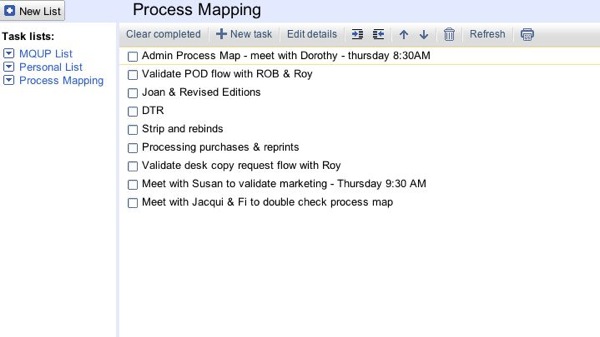
The interface is extremely straightforward – you can access it anywhere, regardless of which computer your using, and regardless of whether you somehow managed to misplace your notebook. I find the system works pretty well for me – it has thus far helped me keep on top of a lot of the random things fluttering about, that I need to keep on top of.
If you’d like more information on the idea of getting things done, Wikipedia has a decent overview.
There’s also a ton of great information on 43Folders, by Merlin Mann.
The general ideas discussed by this book may not be revolutionary, however they do provide an interesting perspective on personal organization, facilitating reduced stress by keeping on top of things. The book is worth a look, though there’s tons of great information about getting things done online.
Syd
Header image courtesy of Deborah Leigh (Migraine Chick) – Migraine Barbie has Snapped! / CC BY 2.0.

